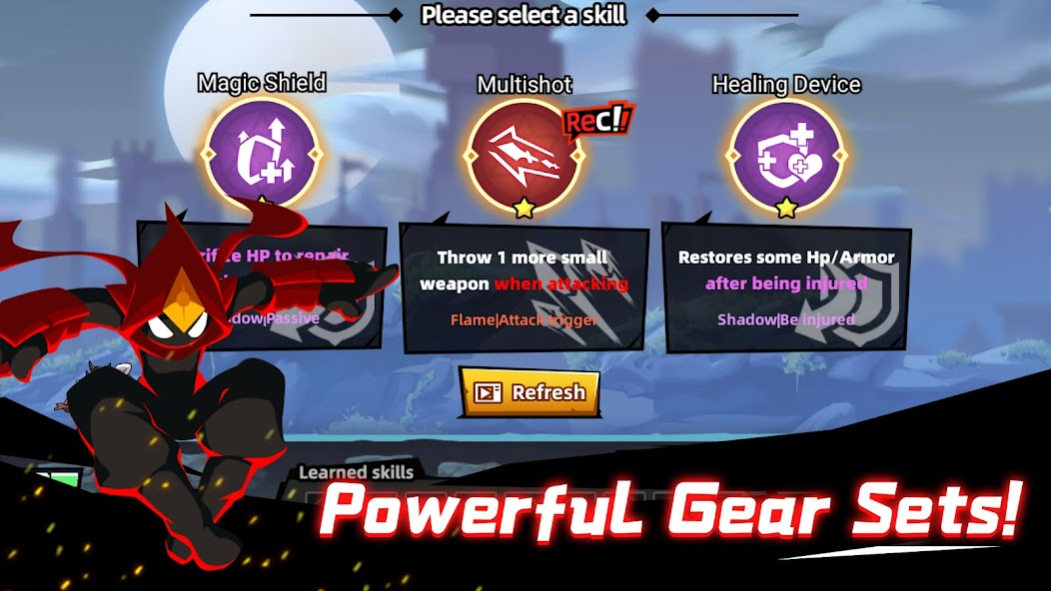Stickman Master II: Dark Earl 0.2.2
Free Version
Publisher Description
Stickman Master II: Dark Earldom
Introduction
Stickman Master: Dark Earldom is a rogue-like stickman shooting & fighting game. The story of Stickman Master 2 - Dark Earldom starts from the end of Chapter 7 in Stickman Master: Archer Legends. After the defeat of the Black Dragon, Stickman Master stored his power into crystals. People who got the crystals can command the great power of Stickman Master. However, hundreds of years later, the demons stole the crystals and resurrect the Black Dragon…
How to play
• Slide the screen to shoot your enemies.
• Adjust your power and angle.
• Slide to attack, tap to defense.
• Long-press to charge power.
Key Features
• Greatly improved graphic!
• Easy control & addictive gameplay
• Multiple skill choices & genre building
• Defense & Charge mechanisms
• Gear sets with unique gear effects
• Talent upgrade system
• New role: Summoner!
Community:
Facebook Fans Page:
https://www.facebook.com/StickmanMasterII
Loongcheer Game Twitter:
https://twitter.com/loongcheer
Discord:
https://discord.gg/KFXMTJGdWQ
About Stickman Master II: Dark Earl
Stickman Master II: Dark Earl is a free app for Android published in the Action list of apps, part of Games & Entertainment.
The company that develops Stickman Master II: Dark Earl is Loongcheer Game. The latest version released by its developer is 0.2.2.
To install Stickman Master II: Dark Earl on your Android device, just click the green Continue To App button above to start the installation process. The app is listed on our website since 2022-11-17 and was downloaded 3 times. We have already checked if the download link is safe, however for your own protection we recommend that you scan the downloaded app with your antivirus. Your antivirus may detect the Stickman Master II: Dark Earl as malware as malware if the download link to com.loongcheer.diamondcat.stickman.darkearldom.master.legends is broken.
How to install Stickman Master II: Dark Earl on your Android device:
- Click on the Continue To App button on our website. This will redirect you to Google Play.
- Once the Stickman Master II: Dark Earl is shown in the Google Play listing of your Android device, you can start its download and installation. Tap on the Install button located below the search bar and to the right of the app icon.
- A pop-up window with the permissions required by Stickman Master II: Dark Earl will be shown. Click on Accept to continue the process.
- Stickman Master II: Dark Earl will be downloaded onto your device, displaying a progress. Once the download completes, the installation will start and you'll get a notification after the installation is finished.